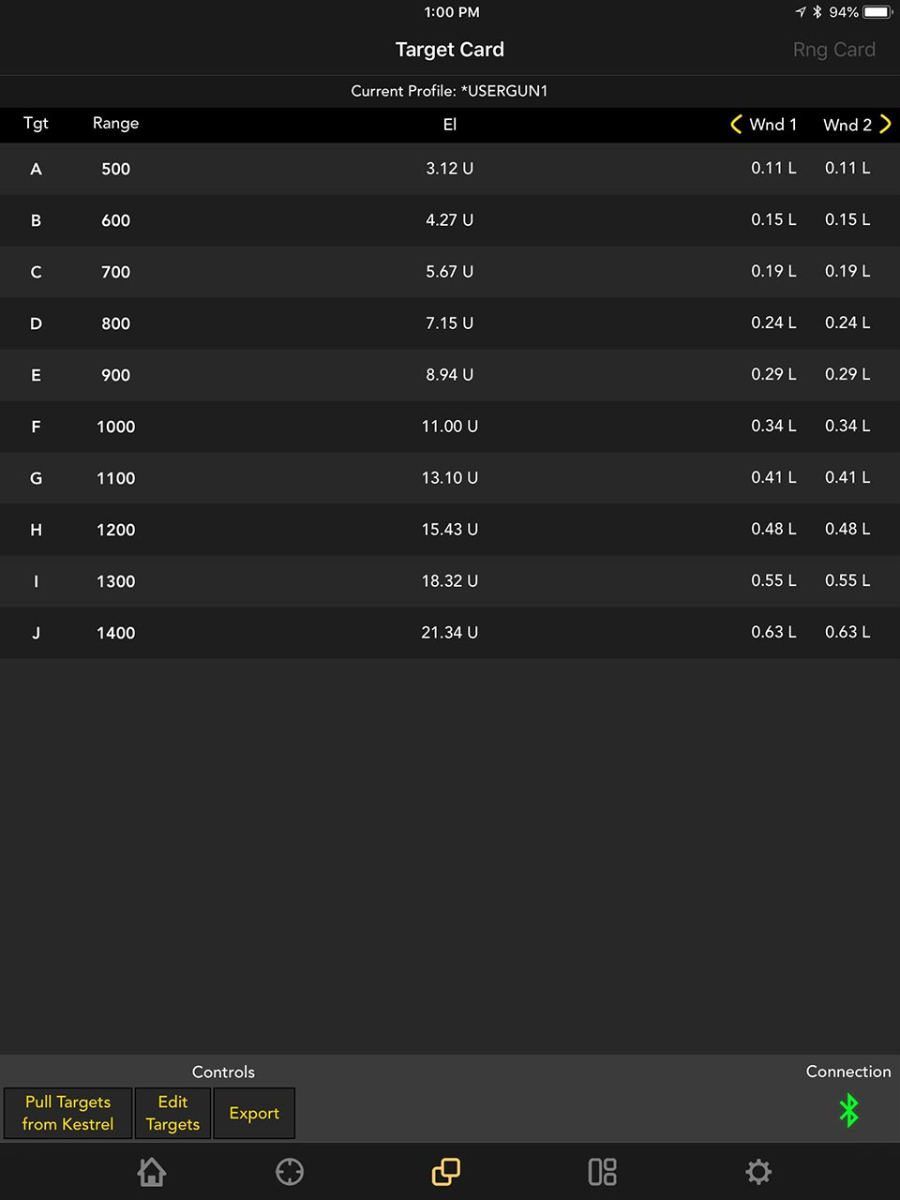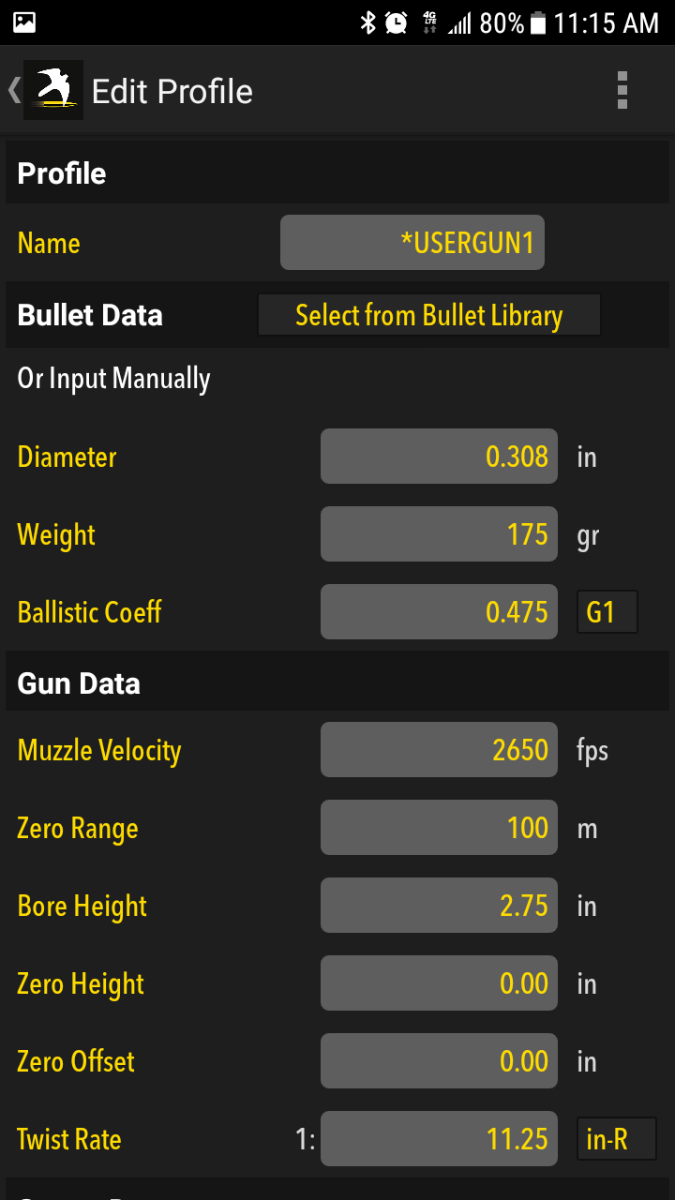Frequently Asked Questions
Manuals and Downloads
Kestrel Basic (1000-3500) Instruction Manuals
 Kestrel 2700 Quick Start Guide
(Size: 3 MB)
Kestrel 2700 Quick Start Guide
(Size: 3 MB)
 Kestrel 3550AG Spraying Weather Meter User Manual
(Size: 3.8 MB)
Kestrel 3550AG Spraying Weather Meter User Manual
(Size: 3.8 MB)
 Kestrel 3550FW Fire Weather Meter User Manual
(Size: 4.5 MB)
Kestrel 3550FW Fire Weather Meter User Manual
(Size: 4.5 MB)
 Kestrel Basic Vane Mount Instruction Manual
(Size: 60.4 KB)
Kestrel Basic Vane Mount Instruction Manual
(Size: 60.4 KB)
 Relative Humidity Calibration Kit for Kestrel 3000, 3500, 4000 Series and 5000 Series
(Size: 533 KB)
Relative Humidity Calibration Kit for Kestrel 3000, 3500, 4000 Series and 5000 Series
(Size: 533 KB)
 User Guide for the Kestrel 1000, 2000, 2500, 2500NV, 3000, 3500, 3500NV, 3500DT, and 3500FW
(Size: 2.5 MB)
User Guide for the Kestrel 1000, 2000, 2500, 2500NV, 3000, 3500, 3500NV, 3500DT, and 3500FW
(Size: 2.5 MB)
Kestrel Basic (1000-3500) Troubleshooting Documents
 How do I change the units on my Kestrel 2700?
(Size: 94.9 KB)
How do I change the units on my Kestrel 2700?
(Size: 94.9 KB)
 Power Issue Troubleshooting on Kestrel 123s
(Size: 341.9 KB)
Power Issue Troubleshooting on Kestrel 123s
(Size: 341.9 KB)
 Why won't my Kestrel 2700 power on?
(Size: 395.7 KB)
Why won't my Kestrel 2700 power on?
(Size: 395.7 KB)
Kestrel Basic (1000-3500) Certificates of Comformity
 Certificate of Conformity Kestrel 1000, 2000, 2500, 3000, 3500, 3500DT with SNs above 2262687
(Size: 290.8 KB)
Certificate of Conformity Kestrel 1000, 2000, 2500, 3000, 3500, 3500DT with SNs above 2262687
(Size: 290.8 KB)
 Certificate of Conformity Kestrel Weather Meters Model Numbers 1000-3500 With Serial #’s lower than 2262687.
(Size: 391.8 KB)
Certificate of Conformity Kestrel Weather Meters Model Numbers 1000-3500 With Serial #’s lower than 2262687.
(Size: 391.8 KB)
 EMC DECLARATION OF CONFORMITY 2500, 2500NV, 3500, 3500NV
(Size: 38.7 KB)
EMC DECLARATION OF CONFORMITY 2500, 2500NV, 3500, 3500NV
(Size: 38.7 KB)
 EMC DECLARATION OF CONFORMITY 1000, 2000, 3000
(Size: 48.5 KB)
EMC DECLARATION OF CONFORMITY 1000, 2000, 3000
(Size: 48.5 KB)
Support Documents for all Kestrels
 Applied Ballistics Profile Loader - Version 090
(Size: 9 MB)
Applied Ballistics Profile Loader - Version 090
(Size: 9 MB)
 Explanation of flow lines on the back of a Kestrel 5000 Series unit.
(Size: 134.8 KB)
Explanation of flow lines on the back of a Kestrel 5000 Series unit.
(Size: 134.8 KB)
 Kestrel 5000 Series Bluetooth Guidance
(Size: 656.1 KB)
Kestrel 5000 Series Bluetooth Guidance
(Size: 656.1 KB)
 KestrelMet 6000 Cellular Weather Station Instruction Manual
(Size: 4.7 MB)
KestrelMet 6000 Cellular Weather Station Instruction Manual
(Size: 4.7 MB)
 KestrelMet 6000 Cellular Weather Station Soil Sensor Array
(Size: 1.1 MB)
KestrelMet 6000 Cellular Weather Station Soil Sensor Array
(Size: 1.1 MB)
 KestrelMet 6000 WiFi Instruction Manual
(Size: 4.9 MB)
KestrelMet 6000 WiFi Instruction Manual
(Size: 4.9 MB)
Kestrel 4 Series Instruction Manuals
 Instruction Manual Kestrel 4000 Series Weather & Environmental Meters
(Size: 1014.8 KB)
Instruction Manual Kestrel 4000 Series Weather & Environmental Meters
(Size: 1014.8 KB)
 Instruction Manual Kestrel Heat Stress Tracker 4400 & 4600
(Size: 1.5 MB)
Instruction Manual Kestrel Heat Stress Tracker 4400 & 4600
(Size: 1.5 MB)
 User Guide for the Kestrel 4000 Portable Vane Mount
(Size: 768.6 KB)
User Guide for the Kestrel 4000 Portable Vane Mount
(Size: 768.6 KB)
Kestrel 4 Series Instruction Manuals (Ballistics)
 Applied Ballistics Profile Loader Instructions (Build 074)
(Size: 679.1 KB)
Applied Ballistics Profile Loader Instructions (Build 074)
(Size: 679.1 KB)
 Instruction Manual for Kestrel 4500 Shooter's Weather Meter with Applied Ballistics
(Size: 620.6 KB)
Instruction Manual for Kestrel 4500 Shooter's Weather Meter with Applied Ballistics
(Size: 620.6 KB)
 Instruction Manual for Kestrel 4500 Shooter's Weather Meter with Horus Atrag Ballistics Software
(Size: 625.5 KB)
Instruction Manual for Kestrel 4500 Shooter's Weather Meter with Horus Atrag Ballistics Software
(Size: 625.5 KB)
 Kestrel 4500 Applied Ballistics Setup and Use Tutorial
(Size: 1.8 MB)
Kestrel 4500 Applied Ballistics Setup and Use Tutorial
(Size: 1.8 MB)
 nVisti Kestrel Companion App Instructions
(Size: 1.6 MB)
nVisti Kestrel Companion App Instructions
(Size: 1.6 MB)
Kestrel 4 Series Downloads
 Kestrel 4500 Horus Help Files
(Size: 1010.8 KB)
Kestrel 4500 Horus Help Files
(Size: 1010.8 KB)
 Kestrel Horus Gun Loader version 205
(Size: 2.4 MB)
Kestrel Horus Gun Loader version 205
(Size: 2.4 MB)
 Updating your Kestrel 4500 Firmware 4.93 - Bluetooth Units only
(Size: 849.3 KB)
Updating your Kestrel 4500 Firmware 4.93 - Bluetooth Units only
(Size: 849.3 KB)
 Updating your Kestrel 4500 Horus Firmware 4.93
(Size: 1 MB)
Updating your Kestrel 4500 Horus Firmware 4.93
(Size: 1 MB)
 Updating your Kestrel 4500 Sportsman Firmware to 4.93
(Size: 1.1 MB)
Updating your Kestrel 4500 Sportsman Firmware to 4.93
(Size: 1.1 MB)
 Upgrading your Kestrel 4500 Firmware 4.93 for Non Bluetooth Units
(Size: 842.3 KB)
Upgrading your Kestrel 4500 Firmware 4.93 for Non Bluetooth Units
(Size: 842.3 KB)
Kestrel 4 Series Troubleshooting Documents
 Connecting my 4000 Series Kestrel Using Bluetooth
(Size: 657.7 KB)
Connecting my 4000 Series Kestrel Using Bluetooth
(Size: 657.7 KB)
 FAQ Connecting your Kestrel 4XXX Series to a MAC
(Size: 827.2 KB)
FAQ Connecting your Kestrel 4XXX Series to a MAC
(Size: 827.2 KB)
 Instructions on changing a Kestrel 4000 series battery door.
(Size: 93.2 KB)
Instructions on changing a Kestrel 4000 series battery door.
(Size: 93.2 KB)
 Kestrel Communicator Software - 4000 Series Only
(Size: 10.8 MB)
Kestrel Communicator Software - 4000 Series Only
(Size: 10.8 MB)
Kestrel 4 Series Certificates of Comformity
 Certificate of Conformity Kestrel 4400 & 4600
(Size: 333.2 KB)
Certificate of Conformity Kestrel 4400 & 4600
(Size: 333.2 KB)
 EMC DECLARATION OF CONFORMITY 4400, 4400BT
(Size: 155.5 KB)
EMC DECLARATION OF CONFORMITY 4400, 4400BT
(Size: 155.5 KB)
 EMC DECLARATION OF CONFORMITY 4500, 4500NV
(Size: 49.9 KB)
EMC DECLARATION OF CONFORMITY 4500, 4500NV
(Size: 49.9 KB)
Support Documents for all Kestrels
 Applied Ballistics Profile Loader - Version 090
(Size: 9 MB)
Applied Ballistics Profile Loader - Version 090
(Size: 9 MB)
 Explanation of flow lines on the back of a Kestrel 5000 Series unit.
(Size: 134.8 KB)
Explanation of flow lines on the back of a Kestrel 5000 Series unit.
(Size: 134.8 KB)
 Kestrel 5000 Series Bluetooth Guidance
(Size: 656.1 KB)
Kestrel 5000 Series Bluetooth Guidance
(Size: 656.1 KB)
Kestrel 5 Series Instruction Manuals
 App Manual for Kestrel LiNK Legacy
(Size: 4.3 MB)
App Manual for Kestrel LiNK Legacy
(Size: 4.3 MB)
 Kestrel 5 Series Weather Vane Mount Instructions
(Size: 56.2 KB)
Kestrel 5 Series Weather Vane Mount Instructions
(Size: 56.2 KB)
 Kestrel Concrete Pro Jobsite Weather Kit Quick Start
(Size: 484.4 KB)
Kestrel Concrete Pro Jobsite Weather Kit Quick Start
(Size: 484.4 KB)
 Kestrel Heat Stress Monitoring Tablet Quick Setup Guide
(Size: 1.6 MB)
Kestrel Heat Stress Monitoring Tablet Quick Setup Guide
(Size: 1.6 MB)
 Kestrel® AC Adapter Quick Start Guide
(Size: 235.9 KB)
Kestrel® AC Adapter Quick Start Guide
(Size: 235.9 KB)
 Kestrel® Heat Stress Monitoring System Setup Guide
(Size: 3.4 MB)
Kestrel® Heat Stress Monitoring System Setup Guide
(Size: 3.4 MB)
 User Guide Kestrel 5000 Environmental, 5100 Racing, 5200 Professional Environmental Meters
(Size: 655.9 KB)
User Guide Kestrel 5000 Environmental, 5100 Racing, 5200 Professional Environmental Meters
(Size: 655.9 KB)
 User Guide Kestrel 5000AG Livestock Environmental Meter & Kestrel 5400AG Cattle Heat Stress Tracker
(Size: 1 MB)
User Guide Kestrel 5000AG Livestock Environmental Meter & Kestrel 5400AG Cattle Heat Stress Tracker
(Size: 1 MB)
 User Guide Kestrel 5400 Heat Stress Tracker
(Size: 1.1 MB)
User Guide Kestrel 5400 Heat Stress Tracker
(Size: 1.1 MB)
 User Guide Kestrel 5500 Weather Meter
(Size: 542.4 KB)
User Guide Kestrel 5500 Weather Meter
(Size: 542.4 KB)
 User Guide Relative Humidity Calibration Kit For Kestrel 5 Series, 4 Series and Kestrel 3000-3500 Series
(Size: 533 KB)
User Guide Relative Humidity Calibration Kit For Kestrel 5 Series, 4 Series and Kestrel 3000-3500 Series
(Size: 533 KB)
Kestrel Ballistics 5 Series Instruction Manuals
 How to Get Started with your Kestrel Ballistics Unit
(Size: 184.7 KB)
How to Get Started with your Kestrel Ballistics Unit
(Size: 184.7 KB)
 Kestrel 5700 Easy Mode Start Guide
(Size: 2.5 MB)
Kestrel 5700 Easy Mode Start Guide
(Size: 2.5 MB)
 User Guide Kestrel 5700 Ballistics Weather Meter and Kestrel 5700/5700X Elite Weather Meters with Applied Ballistics (Also 5700 Sportsman Instructions)
(Size: 795.1 KB)
User Guide Kestrel 5700 Ballistics Weather Meter and Kestrel 5700/5700X Elite Weather Meters with Applied Ballistics (Also 5700 Sportsman Instructions)
(Size: 795.1 KB)
Kestrel 5 Series Downloads
 How to I determine the average wind direction?
(Size: 837 KB)
How to I determine the average wind direction?
(Size: 837 KB)
 Kestrel Agriculture Catalog
(Size: 2.3 MB)
Kestrel Agriculture Catalog
(Size: 2.3 MB)
 Kestrel Equations for Weather Calculations
(Size: 241.8 KB)
Kestrel Equations for Weather Calculations
(Size: 241.8 KB)
 Kestrel Firmware Installer for Windows
(Size: 16 MB)
Kestrel Firmware Installer for Windows
(Size: 16 MB)
 Kestrel Firmware Update Files for OSX
(Size: 14 MB)
Kestrel Firmware Update Files for OSX
(Size: 14 MB)
 Tips For Taking Accurate Measurements
(Size: 346.9 KB)
Tips For Taking Accurate Measurements
(Size: 346.9 KB)
Kestrel 5 Series Troubleshooting Documents
 Air Flow Diagram
(Size: 28.4 KB)
Air Flow Diagram
(Size: 28.4 KB)
 How can I submit a tax-exempt order using the website?
(Size: 1.2 MB)
How can I submit a tax-exempt order using the website?
(Size: 1.2 MB)
 How to Update Kestrel 5000 Series Firmware with Windows
(Size: 573.5 KB)
How to Update Kestrel 5000 Series Firmware with Windows
(Size: 573.5 KB)
 How to Update your Firmware LiNK for Android
(Size: 744.3 KB)
How to Update your Firmware LiNK for Android
(Size: 744.3 KB)
 How to Update your Firmware with Kestrel LiNK for Windows
(Size: 627.4 KB)
How to Update your Firmware with Kestrel LiNK for Windows
(Size: 627.4 KB)
 How to Update Your Kestrel 5 Series Firmware with MAC/OSX
(Size: 821.1 KB)
How to Update Your Kestrel 5 Series Firmware with MAC/OSX
(Size: 821.1 KB)
 How to View and Control Kestrel Data Remotely
(Size: 336.9 KB)
How to View and Control Kestrel Data Remotely
(Size: 336.9 KB)
 Issues connecting Kestrel DROP or Kestrel 5000 Series to Kestrel LiNK Legacy app for Android
(Size: 266.8 KB)
Issues connecting Kestrel DROP or Kestrel 5000 Series to Kestrel LiNK Legacy app for Android
(Size: 266.8 KB)
 K5 LiNK for Windows Bluegiga Dongle Help
(Size: 5 MB)
K5 LiNK for Windows Bluegiga Dongle Help
(Size: 5 MB)
 Kestrel 5200 Concrete Evaporation Solver - Tutorial
(Size: 515.4 KB)
Kestrel 5200 Concrete Evaporation Solver - Tutorial
(Size: 515.4 KB)
 Kestrel LiNK Bluegiga Dongle Help Guide
(Size: 439.2 KB)
Kestrel LiNK Bluegiga Dongle Help Guide
(Size: 439.2 KB)
 Kestrel LiNK for Windows High Resolution Monitor Scaling Issue
(Size: 266.3 KB)
Kestrel LiNK for Windows High Resolution Monitor Scaling Issue
(Size: 266.3 KB)
Support Documents for all Kestrels
 Applied Ballistics Profile Loader - Version 090
(Size: 9 MB)
Applied Ballistics Profile Loader - Version 090
(Size: 9 MB)
 Explanation of flow lines on the back of a Kestrel 5000 Series unit.
(Size: 134.8 KB)
Explanation of flow lines on the back of a Kestrel 5000 Series unit.
(Size: 134.8 KB)
 Kestrel 5000 Series Bluetooth Guidance
(Size: 656.1 KB)
Kestrel 5000 Series Bluetooth Guidance
(Size: 656.1 KB)
Kestrel 5 Series Certificates of Comformity
 Certificate of Conformity Kestrel 5400 Heat Stress Tracker
(Size: 528.5 KB)
Certificate of Conformity Kestrel 5400 Heat Stress Tracker
(Size: 528.5 KB)
 Factory Calibration Temp Example
(Size: 651.2 KB)
Factory Calibration Temp Example
(Size: 651.2 KB)
 Kestrel Tune Up Example
(Size: 121.2 KB)
Kestrel Tune Up Example
(Size: 121.2 KB)
 NK Kestrel 5000 Series EMC Declaration of Conformity
(Size: 48.3 KB)
NK Kestrel 5000 Series EMC Declaration of Conformity
(Size: 48.3 KB)
 Sample NIST Certification Air Speed / Wind
(Size: 440.4 KB)
Sample NIST Certification Air Speed / Wind
(Size: 440.4 KB)
 Sample NIST Certification Globe Temperature
(Size: 436.4 KB)
Sample NIST Certification Globe Temperature
(Size: 436.4 KB)
 Sample NIST Certification Pressure
(Size: 438.8 KB)
Sample NIST Certification Pressure
(Size: 438.8 KB)
 Sample NIST Certification Relative Humidity
(Size: 509.7 KB)
Sample NIST Certification Relative Humidity
(Size: 509.7 KB)
 Sample NIST Certification Temperature
(Size: 438.2 KB)
Sample NIST Certification Temperature
(Size: 438.2 KB)
WBGT Heat Stress Guidelines
 ACGIH WBGT Guidelines
(Size: 45 KB)
ACGIH WBGT Guidelines
(Size: 45 KB)
 ACSM-Acclimatized & Nonacclimatized WBGT Guidelines
(Size: 43.2 KB)
ACSM-Acclimatized & Nonacclimatized WBGT Guidelines
(Size: 43.2 KB)
 Georgia State High School WBGT Guidelines
(Size: 440.1 KB)
Georgia State High School WBGT Guidelines
(Size: 440.1 KB)
 Kentucky State High School WBGT Guidelines
(Size: 41.4 KB)
Kentucky State High School WBGT Guidelines
(Size: 41.4 KB)
 NATA WBGT Guidelines
(Size: 89.4 KB)
NATA WBGT Guidelines
(Size: 89.4 KB)
 New Jersey State High School Guidelines
(Size: 53.6 KB)
New Jersey State High School Guidelines
(Size: 53.6 KB)
 North Carolina State High School WBGT Guidelines
(Size: 45.2 KB)
North Carolina State High School WBGT Guidelines
(Size: 45.2 KB)
 TB Med 507 WBGT Guidelines
(Size: 45.5 KB)
TB Med 507 WBGT Guidelines
(Size: 45.5 KB)
 Vermont State High School Guidelines
(Size: 49.2 KB)
Vermont State High School Guidelines
(Size: 49.2 KB)
 WBGT Reference Guidelines
(Size: 85.9 KB)
WBGT Reference Guidelines
(Size: 85.9 KB)
DROP Data Logger Instruction Manuals
DROP Data Logger Downloads
 Kestrel DROP Firmware Change Log
(Size: 410.5 KB)
Kestrel DROP Firmware Change Log
(Size: 410.5 KB)
 Solving Power Issues with the Kestrel DROP
(Size: 504.4 KB)
Solving Power Issues with the Kestrel DROP
(Size: 504.4 KB)
DROP Data Logger Certificates of Comformity
 Certificate of Conformity Kestrel DROP Wireless Data Logger
(Size: 518.2 KB)
Certificate of Conformity Kestrel DROP Wireless Data Logger
(Size: 518.2 KB)
Kestrel Ballistics 5 Series Instruction Manuals
 How to Get Started with your Kestrel Ballistics Unit
(Size: 184.7 KB)
How to Get Started with your Kestrel Ballistics Unit
(Size: 184.7 KB)
 Kestrel 5700 Easy Mode Start Guide
(Size: 2.5 MB)
Kestrel 5700 Easy Mode Start Guide
(Size: 2.5 MB)
 User Guide Kestrel 5700 Ballistics Weather Meter and Kestrel 5700/5700X Elite Weather Meters with Applied Ballistics (Also 5700 Sportsman Instructions)
(Size: 795.1 KB)
User Guide Kestrel 5700 Ballistics Weather Meter and Kestrel 5700/5700X Elite Weather Meters with Applied Ballistics (Also 5700 Sportsman Instructions)
(Size: 795.1 KB)
Kestrel Ballistics 5 Series Downloads
 Changing Direction of Fire and have Wind Direction Change
(Size: 147.6 KB)
Changing Direction of Fire and have Wind Direction Change
(Size: 147.6 KB)
 Chart of Accuracies for Bullet Trajectory
(Size: 321.6 KB)
Chart of Accuracies for Bullet Trajectory
(Size: 321.6 KB)
 Using WEZ Analysis to Increase Long-range P(hit)
(Size: 415.2 KB)
Using WEZ Analysis to Increase Long-range P(hit)
(Size: 415.2 KB)
 What is Maximum Point Blank Range?
(Size: 287.4 KB)
What is Maximum Point Blank Range?
(Size: 287.4 KB)
Kestrel Ballistics 5 Series Troubleshooting Documents
 How to calibrate a 22 Long Rifle using a Kestrel Elite
(Size: 134.7 KB)
How to calibrate a 22 Long Rifle using a Kestrel Elite
(Size: 134.7 KB)
 How to transfer gun profiles from 4500 series to 5700 series
(Size: 582.3 KB)
How to transfer gun profiles from 4500 series to 5700 series
(Size: 582.3 KB)
 Sight Scale Factor - For Scope Corrections
(Size: 156.9 KB)
Sight Scale Factor - For Scope Corrections
(Size: 156.9 KB)
Kestrel 5 Series Certificates of Comformity
 Certificate of Conformity Kestrel 5400 Heat Stress Tracker
(Size: 528.5 KB)
Certificate of Conformity Kestrel 5400 Heat Stress Tracker
(Size: 528.5 KB)
 Factory Calibration Temp Example
(Size: 651.2 KB)
Factory Calibration Temp Example
(Size: 651.2 KB)
 Kestrel Tune Up Example
(Size: 121.2 KB)
Kestrel Tune Up Example
(Size: 121.2 KB)
 NK Kestrel 5000 Series EMC Declaration of Conformity
(Size: 48.3 KB)
NK Kestrel 5000 Series EMC Declaration of Conformity
(Size: 48.3 KB)
 Sample NIST Certification Air Speed / Wind
(Size: 440.4 KB)
Sample NIST Certification Air Speed / Wind
(Size: 440.4 KB)
 Sample NIST Certification Globe Temperature
(Size: 436.4 KB)
Sample NIST Certification Globe Temperature
(Size: 436.4 KB)
 Sample NIST Certification Pressure
(Size: 438.8 KB)
Sample NIST Certification Pressure
(Size: 438.8 KB)
 Sample NIST Certification Relative Humidity
(Size: 509.7 KB)
Sample NIST Certification Relative Humidity
(Size: 509.7 KB)
 Sample NIST Certification Temperature
(Size: 438.2 KB)
Sample NIST Certification Temperature
(Size: 438.2 KB)
... Permalink
Kestrel HUD Heads Up Display Manuals, Downloads, and Troubleshooting Documents

The free Kestrel LiNK Ballistics app is the perfect companion to the Kestrel Sportsman, Kestrel 5700 Ballistics Weather Meter, Kestrel 5700 Elite Weather Meter with Applied Ballistics, Kestrel 5700 Ballistics Weather Meter with Hornady 4DOF, or Kestrel 2700 Ballistics Weather Meter. Build and manage your gun/bullet profiles and download them to your Kestrel Ballistics Meter before you set out. At the range or match, secure your Kestrel Ballistics Meter to a tripod using the optional Kestrel Vane Mount and use the LiNK Ballistics app to quickly adjust the target range and direction of fire and view the shooting solution and wind rose without leaving your shooting position. It’s like having a meteorologist and ballistician standing next to you while you shoot.
Download Kestrel LiNK Ballistics for iOS:
LiNK (Kestrel)
Quick Look
- Wirelessly adjust the target range and/or direction of fire on your Kestrel and view the resulting elevation and windage solution without ever leaving your shooting position.
- Build and transfer custom gun/bullet profiles.
- Comprehensive Applied Ballistics bullet library provides G1/G7 ballistics coefficients, weight, diameter, and length data for over 500 bullets.
- Comprehensive Hornady Bullet Files that include the bullet's mass properties, aerodynamic moments, and Doppler Radar determined drag coefficients (Kestrel 5700 4DOF only)
- With Kestrel Elite Meters, also access and use Applied Ballistics Custom Drag Models, providing exact drag profiles for supersonic, transonic, and subsonic bullet flight for maximum accuracy at extreme long range.
- Advanced Target Card view allows you to simultaneously view the elevation and windage solution for up to 10 targets defined by direction, range, and angle - giving you the edge at precision rifle matches (available for Kestrel Elite only).
- Export your customized target card to save or print out.
- Use your phone's compass to capture a new direction of fire, wind direction, or inclination angle and send it to the Kestrel.
Example Screen Shots
Kestrel Firmware:
Support Documents for all Kestrels
Device Compatibility:
- Firmware: iOS versions 10.0 and higher.
- Hardware: iPhone 4s onward, iPad 3rd generation onward, iPod Touch 5th generation onward.
Kestrel Compatibility:
- Kestrel Sportsman Weather Meter with Applied Ballistics with LiNK
- Kestrel 5700 Ballistics Weather Meter with LiNK
- Kestrel 5700 Elite Weather Meter with Applied Ballistics with LiNK
- Kestrel 5700 Ballistics Weather Meter with Hornady 4DOF
- Kestrel 2700 Ballistics Weather Meter

The free Kestrel LiNK Ballistics app is the perfect companion to the Kestrel Sportsman, Kestrel 5700 Ballistics Weather Meter, Kestrel 5700 Elite Weather Meter with Applied Ballistics, Kestrel 5700 Ballistics Weather Meter with Hornady 4DOF, or Kestrel 2700 Ballistics Weather Meter. Build and manage your gun/bullet profiles and download them to your Kestrel Ballistics Meter before you set out. At the range or match, secure your Kestrel Ballistics Meter to a tripod using the optional Kestrel Vane Mount and use the LiNK Ballistics app to quickly adjust the target range and direction of fire and view the shooting solution and wind rose without leaving your shooting position. It’s like having a meteorologist and ballistician standing next to you while you shoot.
Download Kestrel LiNK Ballistics for Android:
LiNK (Kestrel)
Quick Look
- Wirelessly adjust the target range and/or direction of fire on your Kestrel and view resulting elevation and windage solution without ever leaving your shooting position.
- Build and transfer custom gun/bullet profiles.
- Comprehensive Applied Ballistics bullet library provides G1/G7 ballistics coefficients, weight, diameter and length data for over 500 bullets.
- Comprehensive Hornady Bullet Files that includes the bullet's mass properties, aerodynamic moments and Doppler Radar determined drag coefficients (Kestrel 5700 4DOF only)
- With Kestrel Elite Meters, also access and use Applied Ballistics Custom Drag Models, providing exact drag profiles for supersonic, transonic, and subsonic bullet flight for maximum accuracy at extreme long range.
- Advanced Target Card view allows you to simultaneously view the elevation and windage solution for up to 10 targets defined by direction, range and angle - giving you the edge at precision rifle matches (available for Kestrel Elite only).
- Export your customized target card to save or print out.
- Use your phone's compass to capture a new direction or fire, wind direction, or inclination angle and send to the Kestrel.
Example Screen Shots
Kestrel Firmware:
Support Documents for all Kestrels
Device Compatibility:
- Firmware: Android 5.0 and higher.
- Hardware: Most Android Devices with Bluetooth Smart®, including Samsung Galaxy, Nexus 4, Motorola Droid and other recent generation phones and tablets.
Kestrel 5 Series Troubleshooting Documents
 How to Update your Firmware LiNK for Android
(Size: 744.3 KB)
How to Update your Firmware LiNK for Android
(Size: 744.3 KB)
Kestrel Compatibility:
- Kestrel Sportsman Weather Meter with Applied Ballistics with LiNK
- Kestrel 5700 Ballistics Weather Meter with LiNK
- Kestrel 5700 Elite Weather Meter with Applied Ballistics with LiNK
- Kestrel 5700 Ballistics Weather Meter with Hornady 4DOF
- Kestrel 2700 Ballistics Weather Meter
Transfer data from your Kestrel 5 Series device and archive on your Mac computer. Data logs can be exported as csv files for viewing and analysis in spreadsheets. This software also facilitates updates and upgrades to your device firmware.
Download Kestrel LiNK for MAC:
LiNK (Kestrel)
Quick Look
- Manage updates and upgrades to device firmware
- View device information such as device name, model number, firmware version, hardware version and serial number. Rename device.
- Transfer data from your Kestrel 5 Series device wirelessly with Bluetooth dongle or with a USB cable.
- Archive data logs.
- Export data logs in csv format for viewing and analysis in spreadsheets.
Example Screen Shots
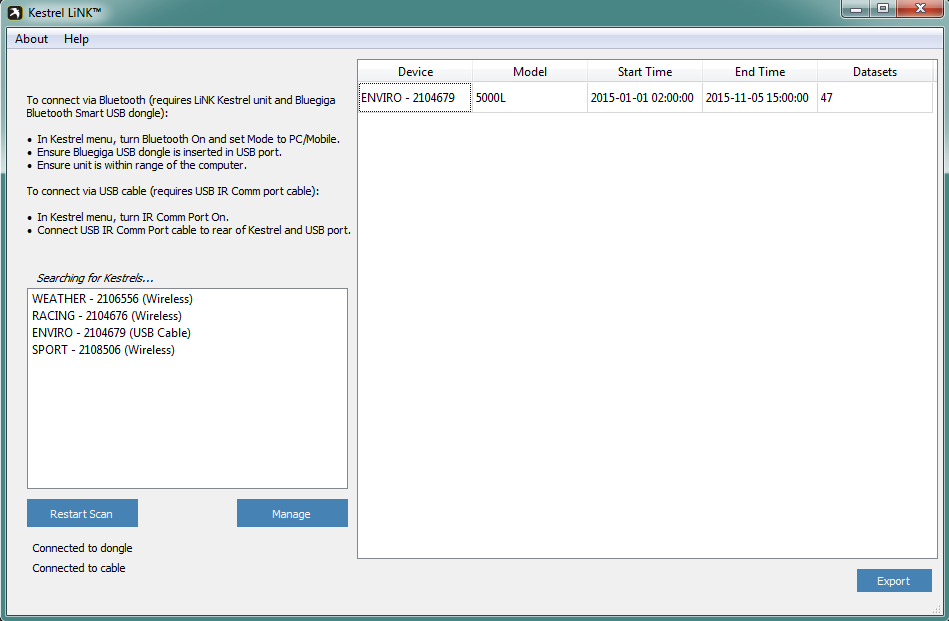
|
Easily connect your Kestrel to the application using bluetooth. |
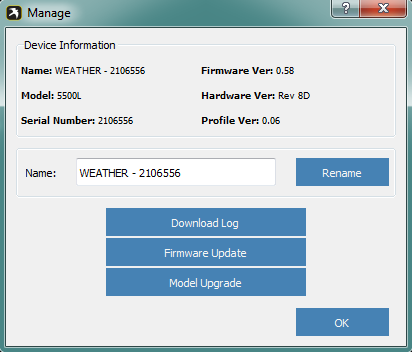
|
Manage your Kestrel: change its name, download data, and/or update your unit. |

|
Export and analyze your data. |
Kestrel Firmware:
Kestrel 5 Series Troubleshooting Documents
 How to Update Your Kestrel 5 Series Firmware with MAC/OSX
(Size: 821.1 KB)
How to Update Your Kestrel 5 Series Firmware with MAC/OSX
(Size: 821.1 KB)
Support Documents for all Kestrels
Kestrel 5 Series Downloads
 Kestrel Firmware Installer for Windows
(Size: 16 MB)
Kestrel Firmware Installer for Windows
(Size: 16 MB)
 Kestrel Firmware Update Files for OSX
(Size: 14 MB)
Kestrel Firmware Update Files for OSX
(Size: 14 MB)
Device Compatibility:
- Firmware: This program is only compatible with Mac OS X 10.7 or higher.
Kestrel Compatibility:
- Kestrel 5000 Environmental Meter with LiNK
- Kestrel 5100 Racing Weather Meter with LiNK
- Kestrel 5200 Professional Weather Meter with LiNK
- Kestrel 5400 Heat Stress Tracker with LiNK
- Kestrel 5500 Weather Meter with LiNK
- Kestrel Sportsman Weather Meter with Applied Ballistics with LiNK
- Kestrel 5700 Ballistics Weather Meter with LiNK
- Kestrel 5700 Elite Weather Meter with Applied Ballistics with LiNK
Transfer data from your Kestrel 5 Series device and archive on your Windows computer. Data logs can be exported as csv files for viewing and analysis in spreadsheets. This software also facilitates updates and upgrades to your device firmware.
Download Kestrel LiNK for Windows:
LiNK (Kestrel)
Quick Look
- Manage updates and upgrades to device firmware
- View device information such as device name, model number, firmware version, hardware version and serial number. Rename device.
- Transfer data from your Kestrel 5 Series device wirelessly via the Bluetooth dongle or with a USB cable.
- Archive data logs.
- Export data logs in csv format for viewing and analysis in spreadsheets.
Example Screen Shots
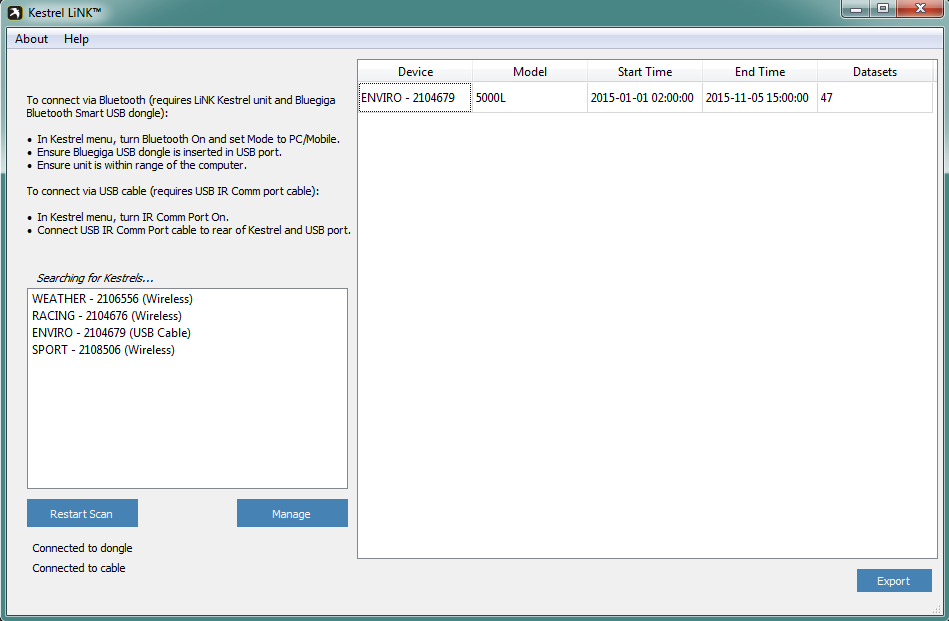 |
Easily connect your Kestrel to the application using bluetooth. |
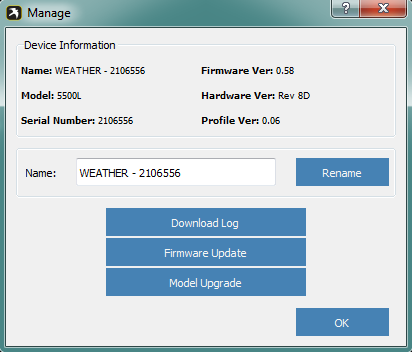 |
Manage your Kestrel: change its name, download data, and/or update your unit. |
 |
Export and analyze your data. |
Kestrel Firmware:
Kestrel 5 Series Troubleshooting Documents
 How to Update Kestrel 5000 Series Firmware with Windows
(Size: 573.5 KB)
How to Update Kestrel 5000 Series Firmware with Windows
(Size: 573.5 KB)
Support Documents for all Kestrels
Kestrel 5 Series Downloads
 Kestrel Firmware Installer for Windows
(Size: 16 MB)
Kestrel Firmware Installer for Windows
(Size: 16 MB)
 Kestrel Firmware Update Files for OSX
(Size: 14 MB)
Kestrel Firmware Update Files for OSX
(Size: 14 MB)
Device Compatibility:
- Firmware: LiNK is currently compatible with Windows 7, Windows 8, and Windows 8.1 and Windows 10.
Kestrel Compatibility:
- Kestrel 5000 Environmental Meter with LiNK
- Kestrel 5100 Racing Weather Meter with LiNK
- Kestrel 5200 Professional Weather Meter with LiNK
- Kestrel 5400 Heat Stress Tracker with LiNK
- Kestrel 5500 Weather Meter with LiNK
- Kestrel Sportsman Weather Meter with Applied Ballistics with LiNK
- Kestrel 5700 Ballistics Weather Meter with LiNK
- Kestrel 5700 Elite Weather Meter with Applied Ballistics with LiNK
Bluetooth Support:
Kestrel 5 Series Troubleshooting Documents
 K5 LiNK for Windows Bluegiga Dongle Help
(Size: 5 MB)
K5 LiNK for Windows Bluegiga Dongle Help
(Size: 5 MB)
- LiNK (37)
- app (10)
- bluetooth (15)
- data (34)
- firmware (11)
- battery (16)
- elite (8)
- 5700 (13)
- 2700 (10)
- calibration (6)
- setup (6)
- range (6)
- gun (6)
- errormessages (7)
- target (6)
- downloads (10)
- product (20)
- profile (6)
- manuals (8)
- troubleshooting (8)
- ballistics (7)
- link (37)
- connect (9)
- kestrel (26)
- Firmware (11)
- Update (7)
- Bluetooth (15)
- Link (37)
- Kestrel (26)
- drop (8)
- update (7)
- Manuals (8)
- Elite (8)
- hud (8)
- HUD (8)
- Profile (6)
- KestrelMet (8)
- WS-2000 (7)
- WS-5000 (7)
- WS-2902C (7)
- AmbientWeather.net (14)
- kestrelmet (8)
- (6)
- Ambientweather.net (14)
- ws-2000 (7)
- Ws-5000 (7)
- screen (3)
- kestrel4000 (2)
- measurements (4)
- LiNK (37)
- app (10)
- mobile (3)
- bluetooth (15)
- data (34)
- firmware (11)
- upgrade (4)
- battery (16)
- kestrel5features (1)
- elite (8)
- sportsman (1)
- 5700 (13)
- 5700elite (1)
- hornady (3)
- 2700 (10)
- elitevssportsman (1)
- 5700vselite (1)
- kestrelvskestrelballistics (1)
- nightvision (1)
- calibration (6)
- BerryComplaint (1)
- (32)
- altitude (2)
- iphone (2)
- android (4)
- gunprofile (4)
- setup (6)
- laser (3)
- range (6)
- finder (3)
- rangefinder (3)
- terrapin (0)
- bushnell (0)
- steiner (0)
- m830 (0)
- conx (0)
- newcon (0)
- raptar (0)
- cugr (0)
- sig (0)
- kilo (0)
- 1800 (0)
- nitro (0)
- 4000vs5000 (1)
- VaneMount (0)
- chronograph (1)
- gun (6)
- densityaltitude (1)
- BarometricPressure (3)
- StationPressure (1)
- SyncBaro (1)
- SyncAlt (1)
- errormessages (7)
- inclination (1)
- slant (1)
- angle (1)
- target (6)
- impeller (3)
- temperature (4)
- humidity (5)
- blackglobe (1)
- Android (4)
- alerts (3)
- downloads (10)
- iOS (0)
- OSX (1)
- Windows (3)
- warranty (2)
- tune-up (1)
- training (2)
- wind (5)
- megaphone (0)
- repair (0)
- Products (20)
- ab (3)
- profile (6)
- loader (2)
- transfer (3)
- windows (3)
- manuals (8)
- troubleshooting (8)
- CoxBox (0)
- maintenance (0)
- 25 (0)
- SpeedCoach (0)
- heartratebelt (0)
- SUP (0)
- factoryreset (0)
- strokerate (0)
- speed (0)
- split (0)
- speedreading (0)
- storkerate (0)
- timer (0)
- bluesensor (0)
- blacksensor (0)
- wiring (0)
- strokemodes (0)
- display (1)
- StrokeCoach (0)
- rubber (0)
- bumper (0)
- backlight (1)
- installation (0)
- graphs (0)
- force (0)
- curve (0)
- angles (0)
- wash (0)
- riggers (0)
- power (3)
- work (0)
- slip (0)
- pitch (0)
- bushings (0)
- releasenotes (0)
- strokecoach (0)
- stroke (0)
- coach (0)
- speedcoach (0)
- ballistics (7)
- instruction (2)
- instructions (2)
- manual (2)
- K4Firmware (1)
- AverageWindDirection (1)
- WindRoseUse (1)
- accurateKestrel5seriesreadings (1)
- spraydrift (1)
- Dicamba (1)
- NaN (1)
- BadEnviro (1)
- ballisticsolutions? (1)
- HiDegError (0)
- chargingCoxBox (0)
- empoweroarlock (0)
- rifle (2)
- twist (1)
- gun (1)
- oarlock (0)
- port (0)
- starboard (0)
- KestrelLiNKiOSDataExportsolutions (1)
- email (1)
- export (1)
- issue (4)
- OarlockCalibration (0)
- pininterferance (0)
- dongle (2)
- link (37)
- 1000 (1)
- 2000 (1)
- 3000 (1)
- 2500 (1)
- 3500 (1)
- blank (3)
- issues (3)
- connect (9)
- connecting (2)
- pair (3)
- pairing (1)
- kestrel (26)
- heart (0)
- rate (0)
- belt (0)
- find (0)
- Speedcoach (0)
- GPS (0)
- Firmware (11)
- Update (7)
- Bluetooth (15)
- Live (1)
- Link (37)
- speedocach (0)
- gps (0)
- oc (0)
- sup (0)
- live (1)
- stream (0)
- remotely (1)
- phone (0)
- logbook (0)
- ios (0)
- error (0)
- compare (0)
- boats (0)
- rowing (0)
- crew (0)
- varsity (0)
- 8 (0)
- mac (0)
- osx (1)
- application (2)
- program (0)
- software (0)
- cellular (1)
- wifi (5)
- coverage (0)
- model (0)
- multiple (1)
- two (1)
- empower (0)
- viewed (0)
- trainingpack (0)
- streaming (0)
- cloud (1)
- different (0)
- which (0)
- stream.live (0)
- one (0)
- boat (0)
- oar (0)
- length (1)
- inboard (0)
- oars (0)
- span (0)
- outboard (0)
- register (1)
- magnetic (1)
- declination (1)
- var (1)
- variable (1)
- true (1)
- noth (1)
- magnet (1)
- compass (4)
- direction (2)
- hailer (0)
- blueocean (0)
- charging (0)
- capacity (0)
- usage (0)
- device (1)
- dataplan (0)
- celluar (1)
- crack (1)
- door (4)
- defect (1)
- Kestrel (26)
- waterproof (1)
- defective (1)
- line (1)
- 5000 (4)
- change (3)
- changelog.software (1)
- code (2)
- update.difference (1)
- version (2)
- VER (1)
- Ruger (1)
- ammo (1)
- ammunition (1)
- wizard (1)
- high (1)
- definition (1)
- window (1)
- small (1)
- adjust (1)
- monitor (1)
- subsonic (0)
- transonic (0)
- drop (8)
- scale (0)
- factor (0)
- long (1)
- muzzle (0)
- velocity (0)
- 22 (0)
- LR (0)
- 22LR (0)
- life (3)
- bars (0)
- shut (0)
- off (1)
- turn (2)
- on (1)
- solar (0)
- charge (0)
- pressure (2)
- wbgt (2)
- equation (1)
- formula (1)
- measurement (1)
- natural (1)
- wet (2)
- bulb (2)
- density (1)
- evaporation (2)
- rad (1)
- delta (1)
- dew (1)
- point (2)
- chill (1)
- heat (2)
- index (1)
- internet (0)
- connection (3)
- reconnecting (0)
- reconnect (0)
- difference (0)
- differences (0)
- corecoxbox (0)
- cox (0)
- box (0)
- changes (0)
- coxbox (0)
- core (0)
- 08 (0)
- backwards (0)
- compatible (0)
- harness (0)
- microphone (0)
- charger (0)
- cup (0)
- trade (0)
- discount (0)
- trade-in (0)
- in (0)
- Credit (0)
- connector (0)
- smart (0)
- additional (0)
- new (1)
- replaceable (1)
- update (7)
- maintain (0)
- salt (0)
- saltwater (0)
- water (0)
- corrosion (0)
- float (0)
- communication (0)
- wireless (0)
- upload (2)
- session (1)
- summary (0)
- csv (0)
- fit (0)
- download (2)
- distance (1)
- time (0)
- sensor (0)
- seat (0)
- accessory (0)
- accessories (0)
- gps.speaker (0)
- flex (0)
- record (1)
- start (0)
- begin (0)
- accumulate (0)
- purchase (0)
- come (0)
- date (0)
- set (0)
- daylight (0)
- timezone (0)
- zone (0)
- incorrect (0)
- nk (0)
- UN (0)
- number (0)
- lithium (0)
- batteries (1)
- ship (0)
- shipment (0)
- UPS (0)
- mail (0)
- view (1)
- text (1)
- texts (1)
- alert (2)
- maxordinate (1)
- bullet (5)
- course (1)
- instructional (1)
- learn (1)
- more (2)
- tutorial (0)
- how (0)
- button (0)
- cable (2)
- side (0)
- top (0)
- 5500 (1)
- 4dof (2)
- Hornady (3)
- holder (0)
- mount (3)
- tight (0)
- file (2)
- rebalance (0)
- Manuals (8)
- axial (0)
- form (0)
- aff (0)
- adjustment (0)
- create (1)
- sensitivity (0)
- table (0)
- mv (0)
- temp (1)
- mvtemp (0)
- drifting (1)
- recalibration (2)
- lose (1)
- losing (1)
- profiles (1)
- store (3)
- storage (1)
- targets (1)
- hold (2)
- cal (1)
- cps (1)
- calibrate (1)
- ballistic (0)
- solver (1)
- AB (3)
- tab (1)
- broken (1)
- replacement (4)
- longest (1)
- max (2)
- maximum (2)
- 3rd (1)
- party (1)
- apps (1)
- applications (1)
- capture (2)
- steps (1)
- getting (1)
- started (1)
- units (1)
- metric (1)
- imperial (1)
- mph (1)
- kph (1)
- celsuis (1)
- fahrenheit (1)
- bad (0)
- real (0)
- Elite (8)
- Applied (1)
- athlete (0)
- team (0)
- personal (0)
- account (1)
- dark (0)
- mode (0)
- sessions (0)
- maxpbr (1)
- NoGo (1)
- FarZR (1)
- hud (8)
- simultaneous (1)
- switch (1)
- screens (1)
- toggle (1)
- single (2)
- card (1)
- dope (1)
- remote (1)
- control (1)
- purpose (1)
- use (1)
- values (1)
- elevation (1)
- spin (1)
- drift (1)
- simultaneously (1)
- Picatinny (1)
- fw (1)
- back (1)
- light (1)
- red (1)
- white (1)
- notch (1)
- front (1)
- clip (1)
- drain (1)
- minimum (1)
- HUD (8)
- concrete (1)
- 5200 (1)
- pouring (1)
- pour (1)
- MK-III (0)
- Agriculture (0)
- Ag (0)
- Farming (0)
- Portlog (0)
- portable (0)
- bl (1)
- Rain (1)
- Gauge (1)
- tipping (1)
- buckets (1)
- quick (0)
- aj (0)
- accy (0)
- 1st (0)
- first (0)
- spddrp (0)
- dot (0)
- qkwind (0)
- wnddot (0)
- 12" (0)
- drill (0)
- accuracy (0)
- RainWiseNet (0)
- windlog (0)
- datalogger (0)
- dataloggers (1)
- reed (0)
- mkiii (1)
- mk-iii (0)
- rain (1)
- gauge (1)
- raingauge (0)
- agromet (0)
- telemet (0)
- MKIII (1)
- Anemometer (0)
- Wind (5)
- Sensor (0)
- Fan (0)
- Blades (0)
- Direction (2)
- Speed (0)
- Top (0)
- Relative (0)
- Cables (0)
- Wires (0)
- MAV (0)
- Mini (0)
- Aervane (0)
- Humidity (5)
- Temperature (4)
- Sensors (1)
- weather (0)
- station (0)
- receiver (0)
- IP-100 (0)
- CC3000 (0)
- Receiving (0)
- Signal (0)
- frequency (0)
- transmit (1)
- transmission (0)
- receive (0)
- packets (0)
- oracle (0)
- multi (0)
- factory (0)
- reset (0)
- reboot (0)
- refresh (0)
- unfreeze (0)
- Portable Weather Station (0)
- computer (0)
- laptop (0)
- Portable (0)
- Weather (0)
- Station (0)
- working (0)
- operational (0)
- logging (1)
- interval (0)
- intervals (0)
- 15 (0)
- minutes (0)
- telemetry (0)
- cell (0)
- fifteen (0)
- rainwise.net (0)
- down (0)
- offline (0)
- no (0)
- radio (0)
- signal (0)
- rainwise (0)
- rainguage (0)
- guage (0)
- clogged (0)
- rainfall (0)
- missing (0)
- count (0)
- assembly (0)
- outside (0)
- 6 (0)
- volt (0)
- panel (0)
- placeholder (0)
- id (0)
- google (0)
- itunes (0)
- realtime (0)
- plus (0)
- + (0)
- Profile (6)
- Loader (2)
- 4500 (1)
- library (1)
- broke (2)
- d1 (2)
- d2 (2)
- d3 (2)
- active (1)
- bore (0)
- height (0)
- site (1)
- scope (0)
- guid (0)
- os/x (0)
- disease (0)
- spread (0)
- virus (0)
- corona (0)
- covid (0)
- covid19 (0)
- contagious (0)
- fire (1)
- DOF (1)
- WD (1)
- ambient (0)
- environment (0)
- head (0)
- of (0)
- charles (0)
- regatta (0)
- hocr (0)
- gpx (0)
- 4072 (0)
- release (0)
- notes (0)
- latest (0)
- hosr (0)
- schuykill (0)
- quik (0)
- legal (1)
- legends (1)
- PWSWeather (1)
- WeatherUnderground (1)
- images (0)
- diagram (0)
- magnetospeed (0)
- magneto (0)
- v3 (0)
- sporter (0)
- MagnetoSpeed (0)
- military (0)
- V3 (0)
- Sporter (0)
- Chronograph (1)
- sd card (0)
- suppressors (0)
- silencers (0)
- lab barrels (0)
- projectiles (0)
- bullets (0)
- suppressor (0)
- rail adapter (0)
- spacer (0)
- bayonet (0)
- dashes (0)
- t1000 (0)
- target hit indicator (0)
- KestrelMet (8)
- disconnect (1)
- save (1)
- MK4 (0)
- notify (1)
- MK4-C (0)
- WS-2000 (7)
- WS-5000 (7)
- RAIN COIL (0)
- WS-1550-IP (4)
- WS-1900 (4)
- WS-2902 (0)
- WS-2902A (0)
- WS-2902B (0)
- WS-2902C (7)
- 6152-AIRBRIDGE (0)
- 6152-WEATHERBRIDGE (0)
- 6152-WEATHERBRIDGEPRO (0)
- 6152C-WEATHERBRIDGE (0)
- 6153-AIRBRIDGE (0)
- 6153-WEATHERBRIDGE (0)
- 6162-AIRBRIDGE (0)
- 6162-WEATHERBRIDGE (0)
- 6162C-WEATHERBRIDGE (0)
- 6163-AIRBRIDGE (0)
- 6163-WEATHERBRIDGE (0)
- 6250-AIRBRIDGE (0)
- 6250-WEATHERBRIDGE (0)
- 6250-WEATH (0)
- WS-0101 (0)
- WS-01PF (0)
- WS-01T (0)
- WS-0262A (0)
- WS-0270 (0)
- WS-04 (0)
- WS-04-WHITE (0)
- WS-0416 (0)
- WS-05 (0)
- WS-06 (0)
- WS-07 (0)
- WS-08 (0)
- WS-0800-IP (0)
- WS-0802 (0)
- WS-09 (0)
- WS-0900-IP (0)
- WS-10 (0)
- WS-1000-WiFi (0)
- WS-1001-WiFI (0)
- WS-1002-WIFI (0)
- WS-1075 (0)
- WS-11 (0)
- WS-110 (0)
- WS-1171 (0)
- WS-1171A (0)
- WS-1171B (0)
- WS-1172 (0)
- WS (0)
- WS-2002 (0)
- AmbientWeather.com (2)
- AmbientWeather.net (14)
- WS-100 (0)
- WS-1201-IP (0)
- WS-1401-IP (0)
- WS-1500-IP (0)
- WS-1900A (0)
- WS-50 (0)
- WS-50-WEATHERSTATION (0)
- WS-7078 (0)
- WS-7079 (0)
- WS-8478 (0)
- WS-8478A (0)
- WS- (0)
- 6250-WEATHERBRIDGEPRO (0)
- 6251-AIRBRIDGE (0)
- 6322-AIRBRIDG (0)
- OBSERVERIP (0)
- WEATHERBRIDGE (0)
- WS-1200 (0)
- WS-1200-IP (0)
- WS-8480 (0)
- WS-1400-IP (0)
- WS-1600-IP (0)
- WS-1001-AIRBRIDGE (0)
- WS-1050 (0)
- WS-1175 (0)
- WS-1201 (0)
- WS-1201-AIRBRIDGE (0)
- WS-1401-IP-WEATHERBRID (0)
- WS-2902B (0)
- WS-2902A (0)
- WS-2902 (0)
- WS-2000 (0)
- WS-2002 (0)
- WS-5000 (0)
- WS-8482 (0)
- WS-0262A (0)
- WS-50 (0)
- WS-8478 (0)
- WS-8480 (0)
- WS-1000 (0)
- WS-1001 (0)
- WS-1002 (0)
- WS-12 (0)
- WEATHERBRIDGEPRO (0)
- WS-1401-IP-WEATHERBRIDGE (0)
- PM2.5 (0)
- PM25 (1)
- WS-0265 (0)
- WS-0265-3000 (0)
- WS-84 (0)
- RC-8401 (0)
- WS-1173 (0)
- WS-1173A (0)
- WS-1280 (0)
- WS-2080 (0)
- WS-2090 (0)
- WS-2095 (0)
- WS-2801 (0)
- WS-5305 (0)
- WS-1070 (0)
- WS-1080 (0)
- WS-1090 (0)
- WH31B (0)
- WH31E (0)
- WH31L (1)
- WH31LA (1)
- WH31P (1)
- WH31SM (1)
- WH32B (0)
- WH32E (0)
- AQIN (2)
- WH31 (0)
- WS-3000-X3 (0)
- WS-3000-X8 (0)
- Weathercloud.net (0)
- 6250 (0)
- AIRBRIDGE (0)
- AMBIENTCAM (0)
- AMBIENTCAMHD (0)
- CWOP (0)
- EasyWeather (0)
- NANO (0)
- WS-3000-X5 (0)
- WS-4000 (0)
- WS-09-C (0)
- WS-091-C (0)
- specs (1)
- carrier (1)
- plan (1)
- WS-290 (0)
- WS-2902D (0)
- WS-8482 (0)
- WS-8482-KITS (0)
- cost (0)
- place (1)
- same (1)
- baro (0)
- barometric (0)
- public (1)
- others (0)
- can (0)
- see (0)
- WS-8480WS-2902C (0)
- WS-5050 (4)
- WS-1965 (0)
- OBSERVERIP2 (0)
- WeatherUnderground.com (0)
- WS-02A (0)
- WS-1000-BTH (0)
- WS-50-C (0)
- WS-1401-IP-WEA.WS-GL032 (0)
- F007TH (0)
- FT005TH (0)
- FT012TH (0)
- WS-03 (0)
- WS-2800 (0)
- WS-2801A (0)
- WS-8460 (0)
- WS-2902C (0)
- 6251-AI (0)
- Webcam (0)
- OBSERVERIP2.0 (0)
- PM25 (0)
- PM25IN (1)
- 625 (0)
- RC-8401A (0)
- RC-8465 (0)
- WH19 (0)
- WH2C (0)
- WH2F (0)
- WH32G (0)
- WH32M (0)
- WH3C (0)
- WH5 (0)
- WH6 (0)
- RC-6050 (0)
- RC-8300 (0)
- RC-8300-WHITE (0)
- RC-8320 (0)
- RC-8365 (0)
- RC-8370-BLUE (0)
- RC-8370-GRAY (0)
- RC-8370-GREEN (0)
- RC-8370-RED (0)
- RC-8370-ROSE (0)
- RC-8370-SILVER (0)
- RC-8419 (0)
- RC-8427 (0)
- RC-8473 (0)
- RC-8487 (0)
- WS-01 (0)
- WS-14 (0)
- WS-15 (0)
- WS-16 (0)
- WS-17 (0)
- WS-18 (0)
- WS-19 (0)
- WS-20 (0)
- WS-21 (0)
- WS-22 (0)
- WS-23 (0)
- WS-24 (0)
- WS-25 (0)
- WS-26 (0)
- WS-28 (0)
- WS-70 (0)
- connectivity (0)
- lost (0)
- WS-5000-IP (0)
- WH31PF (1)
- WC-FMWAC2K.WS-1965 (0)
- Amazon.com (0)
- globe (1)
- 5400 (2)
- stress (1)
- WS2902 (0)
- AMBIENTCAMHD3 (0)
- RC-1200BS (0)
- RC-1200BSNA (0)
- RC-1200BWDN (0)
- RC-1200MTTHA (0)
- RC-1200WB-IL (0)
- RC-1200WBA (0)
- RC-1200WBDN (0)
- RC-1200WSA (0)
- RC-1250CHA (0)
- RC-1400WBA (0)
- RC-1800WSTH (0)
- WS-2080A (0)
- WS-5050 (0)
- WC-FMWAC2K (1)
- RC-8461 (0)
- RC-9362 (0)
- WC-FMWAC2K WH31E (1)
- WS-1170 (0)
- WS-8365 (0)
- W (0)
- WS-1401-IPWS-1550-IP (0)
- Ambient Devices Forecaster (0)
- WR-111B (0)
- WR-112 (0)
- 9175-22 (0)
- WS-152B (0)
- WS-152BN (0)
- WS-208TBH (0)
- WS-228TBH (0)
- WS-G3303THB (0)
- WS-GL025 (0)
- WS-GL025-CM (0)
- WS-GL026 (0)
- WS-GL032 (0)
- WS-GL032-CM (0)
- WS-L0801TBH (0)
- WS-L0801THB (0)
- WS-L3303THB (0)
- WS-M0402THB (0)
- WS-M0921THB (0)
- WS-M201301TB (0)
- WS-M201301THB (0)
- WS-MDF0705THB (0)
- WS-YG302A-G (0)
- WS-YG302A-Y (0)
- 6322-WEATHERBRIDGEP (0)
- BAROMETER-26 (0)
- WEATHERSTATION-10 (0)
- WS-YG313-G (0)
- WS-YG313-Y (0)
- WS-YG315 (0)
- WS-YG332 (0)
- WS-YG357 (0)
- WS-YG365 (0)
- WS-YG633 (0)
- WS-YG634 (0)
- WS-YG640 (0)
- WS-YG709 (0)
- WS-YG710-6 (0)
- WS-YG710S-G (0)
- WS-YG710S-Y (0)
- WS-2700 (0)
- WS-8480A (0)
- Shipping (0)
- 6322-WEATHERBRIDGEPRO (0)
- 6357-WEATHERBRIDGEPRO (0)
- WEATHE (0)
- WS-8400 (0)
- 6322-AIRBRIDGE (0)
- Order Confirmation (0)
- F007PF (0)
- F007T (0)
- F007TP (0)
- F008PFN (0)
- 632 (0)
- WS-40 (0)
- WS-41 (0)
- WS-42 (0)
- WS-5300 (0)
- FT004T (0)
- FT005T (0)
- 9103-22 (0)
- 6357-AIRBRIDGE (0)
- AIRBRIDGE-RECEIVER (0)
- WEAT (0)
- 6251 (0)
- 6312 (0)
- 6351 (0)
- 6357 (0)
- WS-1401- (0)
- AmbientWeather.net AmbientWeather.com (0)
- AmbientWeather.net (0)
- AmbientWeather.com (0)
- WS-342 (0)
- TX-8340 (0)
- WS-8600 (0)
- WS-1000-WIFI (0)
- WS-1001-WIFI (0)
- TX-3110B (0)
- WR-111 (0)
- Affected Products AmbientWeather.net (0)
- Q-1400WB (0)
- WS-2902C-WS-2000 (0)
- ambientweather.com (2)
- WS-02 (0)
- WS-314 (0)
- TX-3102 (0)
- Affected Products AmbientWeather.com (0)
- BA212 (0)
- BA30806 (0)
- BASWAN (0)
- Fischer Instruments (0)
- WM-2 (0)
- 117-01 (0)
- 117-122-WOODBASE (0)
- 122-01 (0)
- WEATHERMOUNT (0)
- WEATHERMOUNT2 (0)
- WEATHERMOUNT-STAINLESS (0)
- WR-333 (0)
- WR-334 (0)
- TX-3107 (0)
- WR-091 (0)
- WR-088 (0)
- WR-089 (0)
- WM-5 (0)
- WS-2063 (0)
- WS-2063-W (0)
- WS-2063-W-P (0)
- rowing (0)
- strava (0)
- link (0)
- logbook (0)
- upload (0)
- fit (0)
- files (0)
- sync (0)
- sessions (0)
- bluetooth (4)
- xfr (0)
- sporter (0)
- app (1)
- connect (1)
- connection (2)
- no (1)
- power (1)
- turn (1)
- on (1)
- battery (2)
- d1 (3)
- d2 (3)
- d3 (3)
- kestrel (5)
- led (1)
- gun (0)
- profile (0)
- error (0)
- connected (0)
- ballistics (1)
- kestrelmet (8)
- name (0)
- names (0)
- enter (0)
- scroll (0)
- scrolling (0)
- tax (1)
- exempt (1)
- tax-exempt (1)
- taxes (0)
- free (1)
- order (1)
- sale (1)
- (6)
- long (0)
- range (0)
- lr (0)
- 22lr (0)
- true (0)
- centerfire (0)
- center (0)
- fire (0)
- share (1)
- weather (3)
- kmet (3)
- 6000 (5)
- underground (1)
- ambientweater.net (0)
- firmware (0)
- fw (1)
- updfate (0)
- spc (0)
- speedcoach (0)
- coxbox (0)
- oarlock (0)
- donge (0)
- Observerip (0)
- WS-1002-ip (0)
- WS-1600-IP (0)
- WS-1550-IP (0)
- bluetooh (0)
- iphone (0)
- ipad (0)
- change (2)
- log (2)
- update (2)
- drop (2)
- calibrate (1)
- calibration (2)
- direction (1)
- Soil Sensor Array (0)
- download (0)
- csv (0)
- data (1)
- kestrelmet (3)
- ObserverIP 2.0 (0)
- appear (1)
- appearing (1)
- showing (1)
- up (1)
- version (0)
- lightning detector (0)
- Weatherbridge (0)
- WS-5000-HEATER-AC (0)
- swingulator (0)
- use (0)
- empower (0)
- gate (0)
- oarsport (0)
- disable (0)
- inactivate (0)
- targets (0)
- hud (0)
- hide (0)
- not (0)
- show (0)
- first (0)
- 1st (0)
- quick (0)
- set (0)
- button. (0)
- Ambientweather.net (14)
- ssf (1)
- 1.49 (1)
- software (1)
- NANO-SD (0)
- no (0)
- estimate (0)
- speed (0)
- distance (0)
- mover (0)
- card (0)
- all (0)
- wind (0)
- capture (0)
- time (0)
- gps (1)
- wrong (0)
- locked (0)
- sig (0)
- sauer (0)
- 5k (0)
- 10k (0)
- air-soft (0)
- air (0)
- soft (0)
- dry (0)
- ammo (0)
- echo (0)
- suppress (0)
- filter (0)
- detect (0)
- berms (0)
- par (0)
- setting (0)
- length (0)
- longest (0)
- highest (0)
- wear (0)
- hold (0)
- shot (0)
- timer. (0)
- elapsed (0)
- filter (0)
- off (0)
- buzzer (0)
- mute (0)
- timer (0)
- batteries (1)
- life (0)
- how (0)
- delay (0)
- function (0)
- times (0)
- amount (0)
- presets (0)
- preset (0)
- group (0)
- saved (0)
- configuration (0)
- elite (0)
- code (0)
- practice (0)
- practiscore (0)
- score (0)
- shots (0)
- entry (0)
- rain (0)
- wet (0)
- pool (0)
- waterproof (0)
- withstand (0)
- ambientweather (1)
- ws-2000 (7)
- WS-1550 (0)
- ambientweather (0)
- ws-5000 (0)
- ws-3000 (0)
- weather station (0)
- Ws-5000 (7)
- WS-3000 (0)
- api (1)
- communication (1)
- protocol (1)
- ws-1000 (0)
- ws-2902-array (0)
- osprey (0)
- ambienweather (0)
- windows (0)
- osx (0)
- mac (1)
- new (1)
- WS-8487 (0)
- WS--2000 (0)
- issues (0)
- stop (0)
- working (0)
- sending (0)
- send (0)
- solutions (0)
- disconnect (0)
- Kestrel Met 6000 (1)
- heatstress (1)
- soil (1)
- moisture (2)
- kit (1)
- array (1)
- install (2)
- installation (1)
- sensor (1)
- v3 (0)
- display (0)
- issue (0)
- low (0)
- light (0)
- dark (0)
- night (0)
- optical (0)
- export (1)
- historical (1)
- past (1)
- shot-timer (0)
- shot (0)
- sensitivity (0)
- failed (0)
- google (0)
- pixel (0)
- live (0)
- stream (0)
- wi-fi (2)
- optimization (1)
- check (1)
- out (1)
- loading (1)
- purchase (1)
- stuck (1)
- personal information (1)
- 6000 (1)
- location (2)
- device (2)
- WS-5050 (0)
- ObserverIP2 (0)
- WS-1551-IP (0)
- ws-7078 (0)
- ws-7079 (0)
- AMBIENTWEATHERNETWORK (0)
- awn (1)
- add (1)
- additional (1)
- station (1)
- address (1)
- camera (1)
- better (1)
- resolution (1)
- share (0)
- public (0)
- ambient (1)
- met (1)
- internet (2)
- wifi (2)
- setup (1)
- kesterlmet (1)
- Humidity (1)
- ssf (0)
- scope (0)
- correction (0)
- sight (0)
- scale (0)
- factor (0)
- Rain (0)
- rain reset (0)
- WS-1938 (0)
- Indoor (0)
- Outdoor (0)
- WH31E (0)
- PM25in (0)
- WH31P (0)
- WH31PF (0)
- WH32B (0)
- barometeric pressure (1)
- heat stress (1)
- heat stress monitoring system (1)
- indoor sensor (0)
- outdoor sensor (0)
- ambientweather (0)
- non (0)
- metal (0)
- target (0)
- proof (0)
- hit (0)
- indicator (0)
- ws-1965 wh31e (0)
- kestrelmet.net (0)
- garmin (0)
- 901 (0)
- fortrex (0)
- compatible (0)
- WH51LW (0)
- changelog (0)
- WS-2902E (0)
- WS-1553-IP (0)
- WS-8480A (0)
- WS-4000 (0)
- tipping (0)
- bucket (0)
- gauge (0)
- Ambient Weather Network (0)
- Metric (0)
- Imperial (0)
- starting (0)
- boot (0)
- loop (0)
- rebooting (0)
- beep (0)
- beeping (0)
- Console (0)
- blank (0)
- black (0)
- New (1)
- Array (1)
- existing (0)
- console (0)
- talk (0)
- communicate (0)
- resync (0)
- humidity (1)
- readings (0)